I'm working on a new web project and had discovered another problem with IE7 browsing a page with a DIV containing a Google Map.
The issue was, that the map did not scroll. The maps container DIV was staying in the same place, while the text, which should be under the map scrolled behind it.
So i searched the web and found some answers. Well, there was one answer present, at least I found just one, which states that, if you have a nested DIV you should set the style position:relative; for that DIV and all anchestors until BODY.
This sounds stupid (no offense intended), but it kind of worked. But I wasn't satisfied with that, so I was trying and trying to get it fixed differently.
Long story short:
In my almost 4 hours searching and trying I found out, that simply deleting the following style anotation solved the problem:
body {
font-size: 14px;
background: #fefefe;
overflow: auto;
text-align: center; /* IE hack for centering the main-wrapper */
}Maybe this helps some of you. Please leave me a comment if it did, or if you know why this happens at all.wish nice coding
Pawel
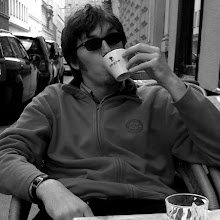

Thx! Good to know! :-)
AntwortenLöschen